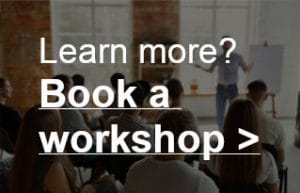Mixing audio for video – Music
(continued from previous page)
First you watch the video. What kind of track would be a good fit? But don’t just watch the video, also listen to the tone-of-voice of the voice-over. Nothing sounds as sarcastic as a slow voice-over with fast, cheerful music.
Once you’ve found the right music track, find the “chapters” in the video. Especially in explainer videos these are often clearly present: Chapter 1 presents the problem 1, chapter 2 presents problem 2, chapter 3 introduces the solution, chapter 4 explains that solution and the final chapter is all about that happy ending and call to cation.
What you want is that the music emphasizes this. So you start with a quieter piece of music for problem 1. Then an equally quiet piece, but with a twist. For example because an extra instrument has been added. In the solution you could use the up-tempo chorus of the song. The bridge might be used for the ‘explaining the solution’ part, and you may want to end the video again with the chorus.
The problem is that whatever music you pick, it will never fit perfectly. You will have to cut it into pieces. And here you have to smuggle a lot! I often do this myself by adding cymbals. A crash cymbal always indicates some kind of ending. Ideal to make an artificial ending to a piece of music.
Something else I do is let the voice-over mask the music: turn down the volume of the music at a point where you cut to pieces of music together that actually don’t blend. Because the voice-over is talking you don’t hear that ugly cut so well.
It is also very important to subtly adjust the placement of the voice-over to the music. If there is a break somewhere, you can make sure the voice-over doesn’t say anything there, so you can hear the break well.
We’re still in beta at the moment, very soon you will find a video explaining all the things we just discussed! 🙂