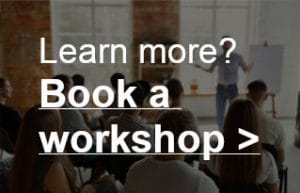Cheat Sheet – Compressor settings for voice recordings
To reduce the large differences in volume in a voice recording (voice-over, podcast speaker, etc.) a compressor is indispensable. In the tutorial ‘How does a compressor/limiter work’ you can read all about the buttons on a compressor and how to set one up. If you encounter terms below that you don’t understand, please have a look at this tutorial first.
Below is a short Cheat Sheet with good starting settings for voice recordings. Every voice is different, so use these settings as a starting point and keep listening to see if the settings sound good in your specific case! 🙂

-
Set the ratio to 3:1.
-
Set the attack to between 5-10 milliseconds and the release to 50-60 milliseconds to start with. This is really a starting value, we will fine tune this later.
-
Now you determine with the Thrershold where the compressor starts working. First, set it to 0dB (no compression) and then play the voice-over. Turn or pull the threshold knob/slider until the compressor starts working. You can often see when it starts working on a ‘gain reduction meter’. Now it is a matter of listening to what sounds good: If you push the threshold too far, you hear that the compressor has to work hard and creates a flat and lifeless sound. If you don’t use enough compression, you can still hear big differences in volume here and there, which you probably don’t want. Try to find the sweet spot.
-
Now try other attack or release settings. A too fast attack is probably a bit too ‘aggressive’, everything gets compressed immediately after the audio passes the threshold, which can sound unnatural. Too slow can have the effect that the compressor hardly does its job. On the release, a wrong (too short) setting sometimes gives a ‘pumping’ sound (the last part of a word is suddenly turned up again by the compressor).
-
Also play around with the ratio. For very dynamic audio you may want to use a higher ratio than 3:1, sometimes very subtle compression is enough (1.5:1 or 2:1).
-
Because the compressor now softens all the loud peaks, the overall volume is softer too. So use the Make-Up Gain knob to turn up the overall volume again.
Now, what is the ‘right amount’ of compression? In most cases, your voice recording doesn’t need to be completely flat, but a healthy amount of compression (say 4-5 dB reduction) is common for podcasts, for example.
If you don’t know exactly what you want yet, you can use another production as an example. How full, dynamic or flat does the voice sound there? Try to use the threshold and ratio to get the sound of your recording to sound about the same. Only pay attention to the dynamics of a recording, so how ‘compact’ or how dynamic (the difference between loud and soft sounds) does it sound. Because of course, the sound of a voice is determined by many more things than compression alone.
Any questions? Mail me at gijs@audiokickstart.com.