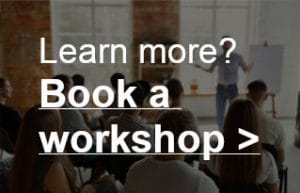What is side-chaining?
You maybe familiar with music (usually dance or hip hop) where the volume of the whole track drops when you hear the kick drum. That kick drum seems to push everything away for a short moment, which creates this ‘pumping’ effect.
This ‘pushing-effect’ is created with side-chaining. Side-chaining is something you can do with a compressor (see ‘Compressors and limiters explained’ for more info on how they work and what they do). A compressor is basically an automated volume knob that attenuates the volume of audio whenever it gets too loud. But the thing with side-chaining is that in this case that only happens when the kick drum is playing. So it only attenuates audio when it ‘hears’ the kick drum.
Side-chaining is also used in other ways, for example in post production to automatically turn down the volume of the music track when a voice-over talks. So, how does it work?
Side-chaining in music
First you need to know that a compressor often has two inputs. The main input, and a ‘side-chain’ (or Key-) input. Usually you put a compressor on a track and it simply compresses the audio on that track. Because the main input is automatically selected and used. If you choose to send audio to the key-input, the compressor reacts to that signal instead, but still applies it’s compression to the signal in the ‘main input’.
So in our example you put the music in that ‘main input’ by simply putting a compressor on the music track. You send the kick to the side-chain. The compressor responds to the kick and compresses (so it turns down the volume), but applies that compression to the music (because it is in the main input). And there you go: the music is turned down when the kick is played.
Side-chaining a voice-over and music track
How does this work with a voice-over that automatically attenuates the music when he/she talks?
To start with, put a compressor on the music track.
Now you send the voice-over to that key-input. When the voice-over talks, the compressor is triggered. But the compression itself is then applied to the music (because the compressor is put on that track). Net effect: the music gets attenuated, but only when the voice-over talks. When he/she doesn’t talk, the compressor doesn’t work for a while and the music is a bit louder.
Although this process works fine for voice-over/music, I only use it as a bonus feature when mixing. It helps you on your way. But it’s not really a substitute for manually ‘gain-riding’ the volume, because side-chaining has no feeling for the video. If there is a climax in the video where the music should be louder, you can’t leave that to side-chaining.